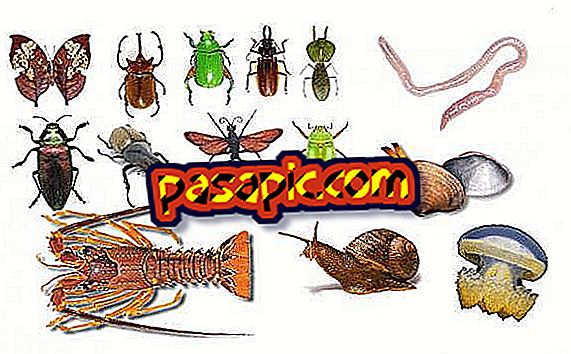How to change the battery of an iPhone 4

It is likely that, if you use iPhone 4 for a long time, you notice that the battery life has begun to decrease and does not perform its function correctly. However, we do not all have the same technical knowledge to dare to disassemble our mobile device without knowing perfectly what actions we are doing. If your iPhone 4 suffers autonomy or load problems, in .com we show you with pictures how to change your battery step by step.
You will need to:- Phillips screwdriver 00
- Plastic spatula
- The original battery is 3.7 has 1420 Mha and 5.25 Whr.
one
The first step to change the battery of the iPhone, is to remove the two screws from the bottom of it.

two
The screws that we have separated from the mobile device have the function of supporting the back shell; Now you can slide it up and remove it completely.

3
Perfect! It has been easy to separate the iPhone case, right?

4
Do you see the little screw in the picture? It has the function of fixing the connector of the battery to the motherboard, to access it we will have to remove it.

5
Use a plastic spatula to remove the connector. To do it correctly, support it on the bottom of it and push it out strongly.

6
Remove the small metal plate that protects the antenna connector (remember you can enlarge the images by clicking on them).

7
Use the plastic sheet to remove the battery from the iPhone 4 . Do it with force and without fear, pushing on both sides.

8
Remove the battery and replace it with a new one.

- Once you have placed the battery, perform the same steps in reverse.
- .com recommends attending a specialized technical service for any questions or problems.