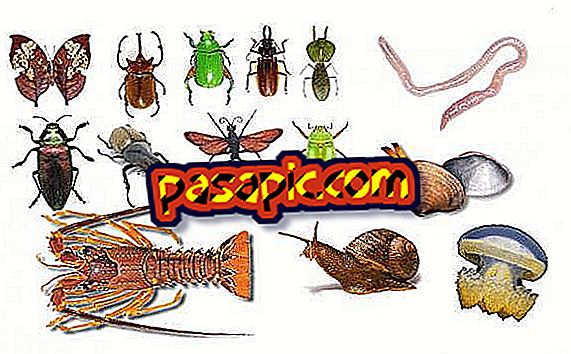How to change the PIN in Android

The PIN code has represented one of the greatest advances in security for our mobile, because it keeps our information at bay with curious eyes as long as we know how to configure this blockade properly and we do not let much time pass before it is activated. However when we buy a new SIM card this number comes by default so forget it is very easy, so it is very likely that we want to change it for another that we remember better. In the same way, if someone discovers what our code is, it will be opportune to modify it to guarantee our security. If you do not know how to do it, in this article of .com we explain how to change the PIN in Android, to do it in iOS we invite you to read the article how to change the PIN in iPhone.
one
Changing the PIN on Android is very simple and will only take a few seconds. It is important that when choosing the new PIN you take into account some recommendations:
- Use a combination of numbers that is not easy to discover, this is the only way to guarantee your safety. Needless to say, the classic 1234 should never be used.
- Choose a PIN that you can always remember, many people use combinations such as the zip code of the area where they were born, the number of their childhood home, an old phone number etc. The important thing is that it is not easy for anyone to discover except for you.
To start changing this code you must go to Settings, the nut icon.

two
Once in settings you must go down to Personal and there select the Security option, where you will find all the options to improve the security of your device.

3
Security chooses the alternative Configure SIM card lock, this is where you can alter the security code of your device and change it for anyone you can remember well.

4
Choose Change SIM PIN and then a screen will appear where you can choose the new 4-digit code. To do so, it is important that you know or have the current key at hand, since you will be asked to make the change, this is a security measure to guarantee that you are the owner of the mobile phone.
Following these simple steps you will have managed to modify this password in a few seconds.