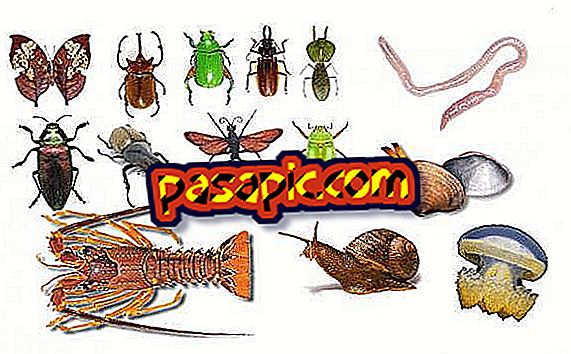How to calibrate the center button of the iPhone

Sometimes, when you press the start button on your iPhone, iPad or iPod Touch it does not work properly and you must press twice or wait a few seconds for the button to respond to the given instruction, to solve this issue and calibrate the central button well of the iPhone you must follow the following steps, you will see that it is quite easy.
You will need to:- iPhone
- iPad
- iPod
one
Open an application that iPhone has by default, for example applications: Calendar, Time, or YouTube

two
With one of these applications open, keep the power button pressed until the iPhone power-off bar appears, you can see it as it would be in the image.

3
As soon as you see the "slide to power off" or "turn off", press the start button and keep it pressed until the red slider disappears and you return to the initial menu of your iPhone. These instructions are also valid for iPad and iPod.

4
It is done! From this moment the central button of your iPhone will be much more sensitive and react faster to your indiciations.

- It is recommended that you follow these instructions to improve the sensitivity of the iPhone center button with the battery full.