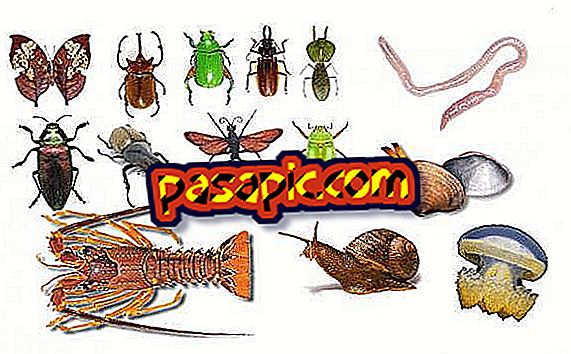How to lock my iPhone with a security code

Lock the iPhone with a security code is something that is useful whether you have children, to avoid when you leave the mobile in the room play with it, as in case of loss, so that nobody can access the data you have in the phone. Next, in .com, we explain how to block your iPhone with a security code .
You will need to:- iPhone
one
Go to Settings> General> Lock with code.

two
Click on the option "Activate code".

3
The system will ask for a 4-digit code.

4
Then you must re-enter the same 4-digit code.

5
And that's it, we've already finished assigning a lock code to the iPhone. Now let's customize some options.
6
One of the things you can choose is how much time must pass before the phone asks for the code. In my case, I have marked the option "Immediately" to avoid worrying and that my iPhone is always protected.

7
By clicking on the option "Simple code" you can choose whether to use a 4-digit code (default option) or a more complex one.

8
If you deactivate the option "Simple code", the system will ask you to enter a new code, this time without limitations of number of characters.

9
Finally, you can also check the option "Delete data" if you want to delete all the contents of your mobile if someone tries to unlock it and fails 10 times in a row.

- Entering a lock code will help you protect your data in case of loss.