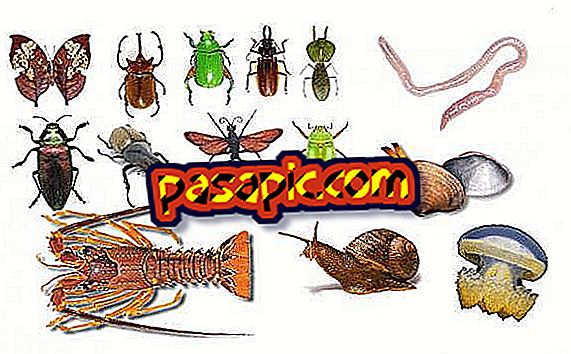How to fix a slow iPhone

Keep in mind, these steps have worked for me and many friends who use the process. If your iPhone goes slow here you will find some good tips to improve performance and get it to go faster . The idea is that we are going to accelerate the speed of the operating system. When we will see more clearly that our iPhone is slow is when we try to open an application.
Steps to follow:one
The first thing we have to do to improve the performance of our iPhone is to go to the option: Settings> Safari and click on "Clear History" and "Clear Cookies and Data". This will help improve performance. To clean the history you must close all browser windows. It is recommended that you do this step every week.

two
Sometimes, the closing of certain applications helps to clean the resources of the system. To close in execution, suspended, or applications in the background, click the HOME button twice. Next, a list of running applications will appear.
3
Press and hold one of the application icons for two seconds. Applications will begin to move laterally and have a red minus sign in the left corner. Click on the minus sign to close the application. We recommend you do this once a week.

4
On the other hand, if an application does not work correctly, try to close using this method and reopen it again. Sometimes only a restart is needed. Sometimes an application that does not work well can delay the use of the entire mobile .
5
Another tip is to make a hard reset on the iPhone . To do this, press and hold the lock button on the top and the start screen button until the phone turns off and the start Apple appears on the screen.
6
Another tip that I have found to be beneficial is to reduce the frequency with which iOS checks electronically. You can find this in Settings> Mail, contacts, calendars .
7
Scroll down to find the option Recover NEW data. From here, you can reduce the time the system checks for new mail. This also helps reduce battery consumption.
Here we leave an article to reduce the consumption of the battery of your iPhone.