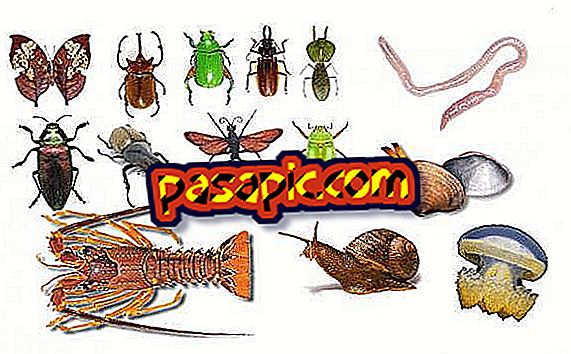How to evaluate on Airbnb

Airbnb allows you to rent rooms or apartments from third parties economically through the Internet. This platform works so well due to its evaluation system, where users can value the accommodations, hosts or tenants with whom they have dealt. The evaluations allow the formation of a reputation that, if it is good, will increase the chances of being requested to be hosted or hosted again. However, only those users who have carried out a previous accommodation, whether they are hosts or guests, can evaluate them. In this way, it is guaranteed that the evaluations are real and honest. In this article we continue to find out how this hosting service works by showing you how to evaluate on Airbnb.
What are the evaluations?
The purpose of the evaluations is to show gratitude for the other user or provide useful information so that he can improve in some aspect. But above all, it has the function of guiding other users when deciding on accommodation or accepting a tenant's request.
To issue an evaluation, you have 14 days after the tenant's departure from the accommodation and, subsequently, you have two weeks to answer that opinion.

Write or edit evaluations
If you have been staying in a room and want to post your opinion about your experience, go to "Notices", located in the control panel, or follow the "Edit profile", "Evaluations" and "Evaluations written by you" route. As for the requirements of the evaluation, it must contain less than 500 words and also respect the rules of Airbnb, in addition to not contain information relating to personal data.
You can also edit or modify a previously written evaluation for 48 hours as long as your host or host has not yet evaluated you. To do this, you must go to "Edit profile", "Evaluations", "Evaluations written by you" and "Edit".
Old assessments and assess by stars
If you need to access the history of the evaluations written by you and also those received, go to "Edit profile" and then "Evaluations". Also, there you can respond to private comments written by other users.
Regarding the assessments made by stars, it is a way of giving the opinion of different categories without resorting to words, simply by means of a scoring system where the delivery of more stars implies a better assessment by the user, while less stars offers a low score.
Answers to evaluations
On the other hand, an evaluation can be answered by the host or host to whom it is addressed. If you are interested in issuing a response, you have two weeks to publish it by accessing "Edit profile", "Evaluations", "Evaluations about you" and looking for the corresponding evaluation, where a button to respond will appear. Finally, after writing your answer you just have to press "Send".
More on Airbnb
If you want to know more about the operation of this platform, do not miss the following articles:
- How to book on Airbnb
- How to charge on Airbnb
- How to cancel on Airbnb