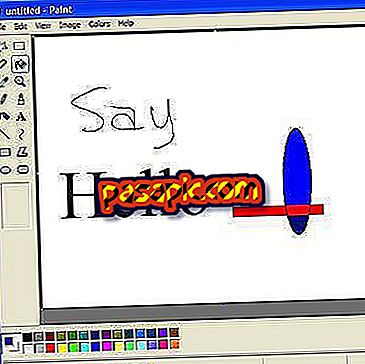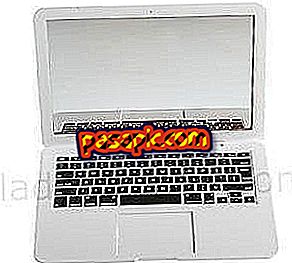How to put a wallpaper on the desktop

Do you want to customize your computer ? You can put the photo that you like most in the wallpaper of your computer and get, so, every time you open session you can smile or enjoy that image that you like so much. In this article we tell you step by step how to put a wallpaper on the desktop in a very simple way in which we will also attach images so you can easily see how to do it.
Steps to follow:one
The first step to change the wallpaper of your computer is to go to the Control Panel. To do this you will have to click on the "Start" button and then check the option "Control Panel"; then you will see a menu with different options, you will have to look for the one titled "Appearance and personalization" and click on the option "Change wallpaper".

two
At this time you can choose one of the images that your computer offers (images that are already predetermined) or, if you prefer you can choose one that you own and that you store in one of your folders. If you want this second option you will have to mark the "Browse" button and choose the photo you want to put as wallpaper .

3
You should know that there is an option where you can choose a series of photos or choose them all by clicking the "Select all" button and they will be automatically passed by your computer every X minutes (you can also determine this time in the option that it appears in the lower right part of the screen). This is a great option for your computer to go through all the images you want to see.

4
In addition, from this Control Panel you can also determine the way in which you want the images to appear as you can adapt them to occupy the entire background of your desktop or you can make a mosaic with them, center them, and so on. Choose the option that you like and your computer will be displayed with your choice.

5
Once you have selected all the options and you have adapted them to your tastes, you will only have to click on the " Save changes " button and in that same moment you will see how the background of your computer shows the image (or images) that you have selected. Also, if it bothers you that you always see icons on the main screen, in this article we discover how to remove the recycle bin from the desktop.
- For a faster way to customize your desktop background, click on the image, and select