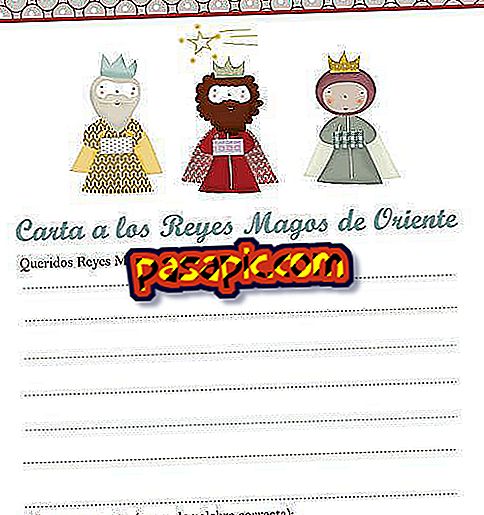How to carry a MacBook

MacBook is the most sold laptop of Mac. It is a very interesting laptop because it has a very good value for money. The MacBook computer has several versions MacBook Pro, MacBook Air, MacBook and in all of them take it, transporting it is a delicate moment because we never want our computer to be broken or damaged. Here we explain how to transport a MacBook .
Steps to follow:one
If you transport the MacBook in a bag, briefcase or backpack, you should bear in mind that one of the things that can happen to you is that your MacBook scratches the cover or computer case to avoid this you must remove the small and loose objects (for example, clips, staples or coins)
two
Also these small items could enter through some slot of your MacBook computer that could plug the port and ruin it.
3
To take your MacBook we recommend that you buy a "second skin" the most appropriate is the Tucano Apple Microfiber Macbook. It's like a Second Skin, with three layers, one of them from Neopreono, to protect the laptop.
4
Put a cloth between the keyboard and the screen, it is convenient that you use a microfiber cloth this cloth will serve to clean the screen regularly and can also protect the screen from a blow when you are moving your MacBook from one side to another.
5
The port of the MacBook's power adapter contains a magnet that can erase data from the credit card, iPod, or other devices. To preserve data, keep magnetically sensitive elements away from the power adapter port.
6
Use to transport your MacBook a special bag to transport laptops do not use the gym bag or a book bag. Keep in mind that the backpack to move the MacBook has security cushions around to prevent possible hits on your MacBook.
Tips- To buy suitcases or cases for your MacBook we recommend that you go to an official establishment, this way you will assure the quality.