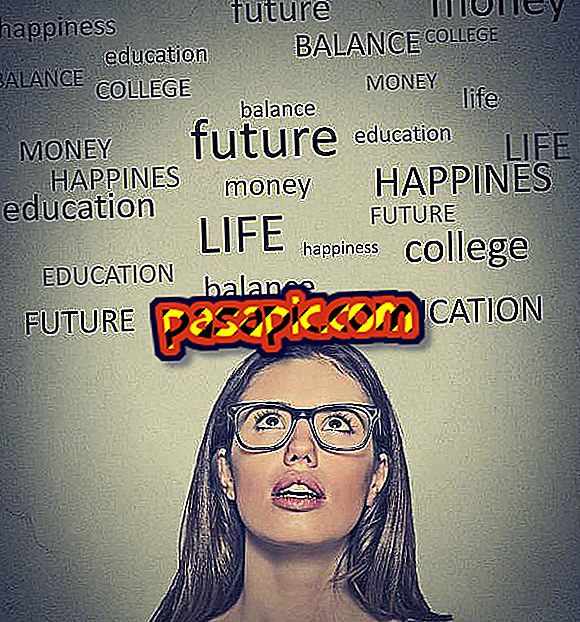How to free an inactive Twitter account

More than once I wanted to register a Twitter account that was not available, but getting an account that is being used by another person is very difficult, if not impossible. However, if you have a registered trademark, you can try it. Here's how to free an inactive Twitter account .
You will need to:- Twitter account
- Computer with Internet connection
one
Before you start, here you can read about the Twitter brand policy to know if you are in a position to claim an inactive user account.
two
Access the form to report a problem with a brand. You must have prepared the following information: Name and surname, title, address, telephone number, fax number, address of the company domain, email address, and finally, the registration number of the registered trademark.
3
Choose the option " I am the trademark holder or authorized representative " (I am the owner of the brand or authorized representative).

4
Fill in the form and click on the "Submit" button. Your request has been made, now we just have to wait for a response from Twitter.
5
If you do not have a trademark, you go to the Twitter Help Center, and select the option "Inactive user names" the system will inform you that at this time you should wait for, at some point, to release inactive accounts (0 tweets, 0 following, 0 followers). If you do not want to wait, you can always choose another reason and fill out the form explaining your reasons for requesting the Twitter account you want to use and that is inactive.

- Keep the information regarding the trademark registration handy in order to request the release of the name on Twitter.