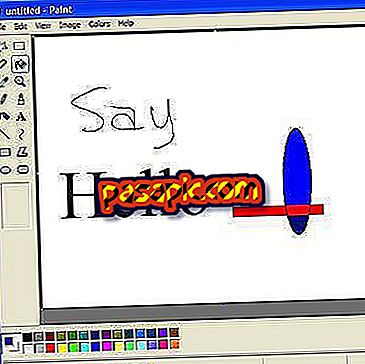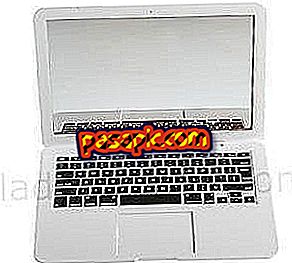How to partition the PC

If you want to separate the data on your computer, then it is a good idea to partition the hard drives . Doing the partition of units means dividing the hard disk into separate sections, each represented in Windows by a drive letter. This is useful in case you have a virus on your main hard drive and do not want to lose all your multimedia files, for example. Alternatively you can use a separate partition on your disk as your primary backup and you can keep it there, only the restore points.
one
Click on "Start", then "Control Panel", then "System and Security" and "Administrative Tools".
two
Double-click on "Computer Management". Enter the administrator password and click "OK".
3
Click on "Disk Management."
4
Click on an existing partition and click " Reduce volume " if you want to create partitions on the existing unit. Enter an amount to reduce the volume and click "Shrink."
5
Click on the empty space, without assigning the partition and click on "New simple volume." Select a drive letter and a space allocation for the partition. Click on "Next" and then "Format." Click "Next" and then, once the formatting is finished, click "Finish".
- It is a very good way to avoid the loss of all files, if you get a virus in one of them.