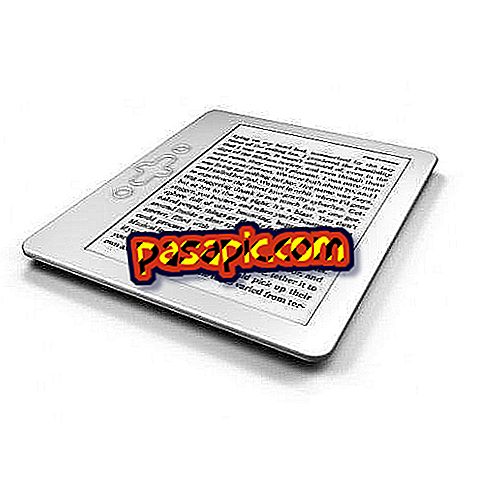How to write accents and umlauts on an English keyboard on MacBook or iMac

Surely if you have a MacBook, iMac, iPod, iPhone or iPod Touch with the keyboard in English, you will have noticed that putting accents and umlauts is a bit difficult since the keys do not have accents. Below we explain which key combinations you should use to be able to use accents and umlauts on an English keyboard on MacBook, iMac and other devices of the Apple family.
You will need to:- Mac.
one
To write a closed accent, that is, you must press the 'alt' + e keys at the same time.

two
To write an umlaut, that is, ¨, you must press the 'alt' + u keys at the same time.

3
The accent or the umlaut will appear in your text editor, now press the key of the vowel you want, and that's it!
Tips- If you want to add an accent or umlaut to a capital vowel, activate the 'caps lock' key before pressing the vowel. Another option is to press the 'shift' key and the vowel at the same time.