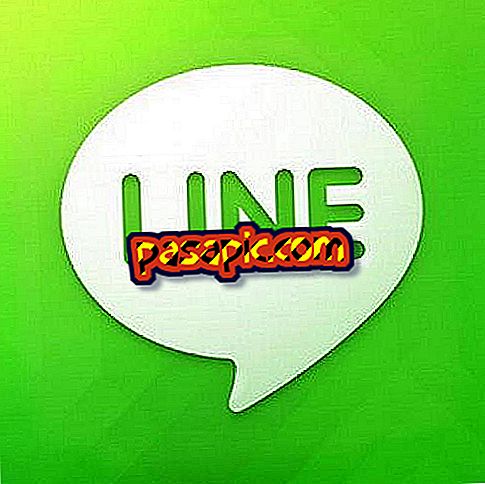How to convert a Word document to PDF

Microsoft Word is a powerful word processing program that offers many features possibilities. Its only drawback is that by default it saves the documents in its own DOC extension or in docx format. To see these documents correctly, users must have Microsoft Word installed or one of the few other programs that can correctly display Word documents. Another solution is to use one of Word's functionalities that allow you to save the document as a PDF file . Most people have access to Adobe Reader and if it can not be downloaded for free. Saving in PDF format is also a way to guarantee that a distributed document will not be modified.
- Microsoft Word
one
Open Microsoft Word and open the document you want to convert. Make final changes if necessary.
two
Click on the Office icon in the upper left corner of the screen.
3
Place the mouse over the "Save As" option located on the left side of the Office menu and select "Adobe PDF" from the list of options on the right side.
4
A "Save as" pop-up window will open.
5
Select the location to which you want to save the PDF file, and modify its name if desired.
6
Click "Save" to convert the document. A progress window will open. Unless the document is very large the conversion will take only a few seconds.