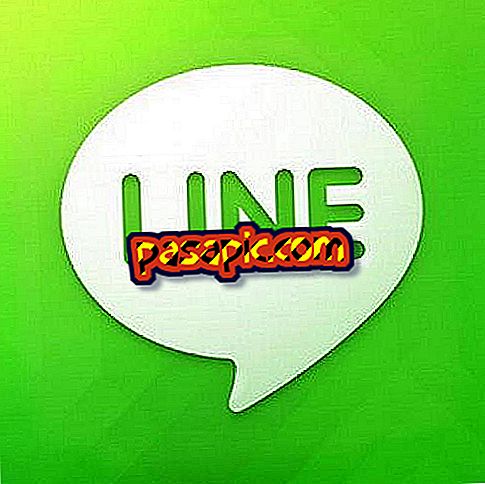How to convert a jpg file to png

Do you want to convert a file or image jpg to png ? It's very simple, all you have to do is follow all our steps carefully and you'll get it. In the following article we explain how to go from jpg to png .
Steps to follow:one
Go to the following link: go from jpg to png
two
Click on " choose a file ".

3
Select the file or jpg image that you want to pass to png . Click on Open.

4
Click on Portable Network Graphics (png) and click on convert .

5
The link that appears in red will be your new png image . Click on the link.

6
Click on the image with the right mouse button and select " save image as". Save it to your desktop or wherever you prefer.

7
You already have your png file ! What has been easy?