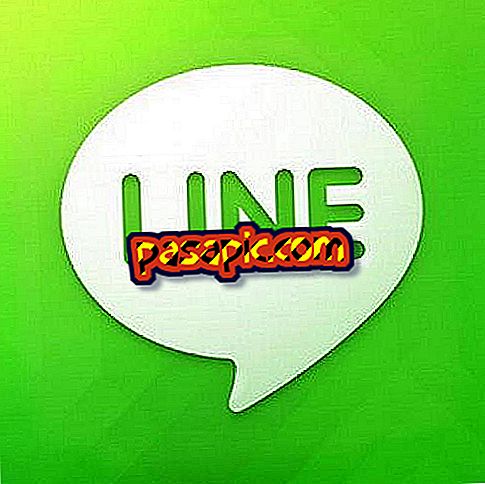How to convert an image into an icon
Do you want to learn to pass an image to an icon ? It's very simple, you'll just have to follow our steps and you'll get it. In this article we explain step by step how to convert an image or file into an icon.
Steps to follow:one
Go to the following link: convert image to icon
two
Click on examine .
3
Select the image you want to turn into an icon and click on open .
4
In the image you can see that the part that we have marked in red is the image that you have selected. You can also enter the URL of the image you want to convert into an icon (ICO). And you can make some adjustments with the size of the image.
5
Click on convert file .
6
It will open a window where you will have to click on accept to see your icon already converted.
7
You have already passed an image to an icon . Congratulations!