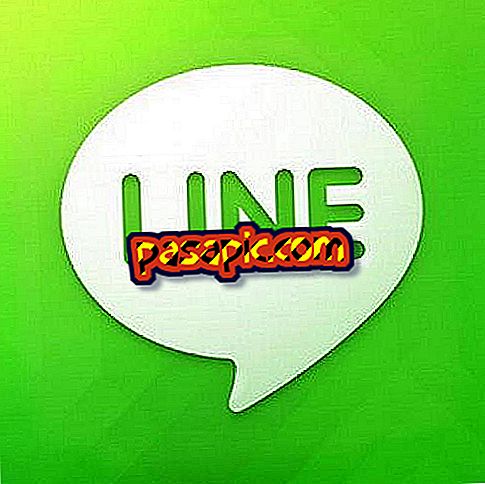How to manually change the file extension in Vista

Windows Vista tags your files with extensions that identify what type of information each file contains. Changing an extension will not modify the contents of a file, but sometimes, the extensions are mislabeled or interchangeable. You can change the Windows Vista extension using the built-in renaming feature once the ability to view the extensions have been enabled.
Steps to follow:one
Press the "Windows" key in the taskbar and select "Control Panel".
two
Click on "Appearance and personalization."
3
Click on "Folder options."
4
Click on the "View" tab.
5
Remove the checkmark next to "Hide extensions for known file types" if it is enabled.
6
Click on "OK".
7
Open Windows Explorer and navigate to the file you want to change the name. Click on the file, then click on "Rename".
8
Highlight the text that follows the last point in the file name, such as "jpg" in "robot.jpg".
9
Type the new file extension, such as "png" change "robot.jpg" to "robot.png".