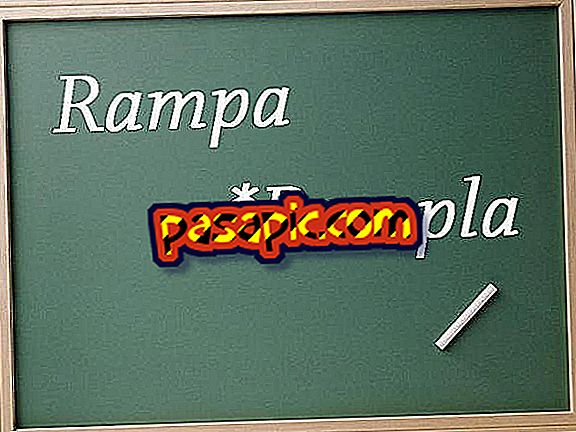How to transfer Paypal money to a checking account

If you work online or are a regular Internet shopper, chances are you have a bank account in the online Paypal platform . Many companies that hire freelancers prefer to make a transfer to this payment platform. Therefore, in this article we show you how you can pass this money to your checking account.
Steps to follow:one
The first thing is to access your Paypal account through the e-mail and password that you use in Paypal.
two
Once you have accessed your account, you will see a panel where you can check the account, the money entered and the money spent. Below 'Overview of my account', there is a tab that reads 'My Paypal balance', check it there and decide what amount you want to transfer to your checking account.
3
Once in 'My personal balance', click where it says 'Withdraw' . This option is located in the toolbar.
4
When you have already pressed to withdraw, you will see an option that says 'Transfer money to my bank account' . When you have marked that option you will only have to enter the amount of money you want to transfer from Paypal to your bank account.
5
Once you have entered the amount to be transferred, click on 'continue' and on the Paypal page that will appear, check that the amounts are correct. After this you will only have to hit 'send'.
6
The transfer will take between 3 and 5 business days to be effective in your checking account. And if you want to know how to send money through PayPal to another account of this same payment platform you can read this article and discover the steps.