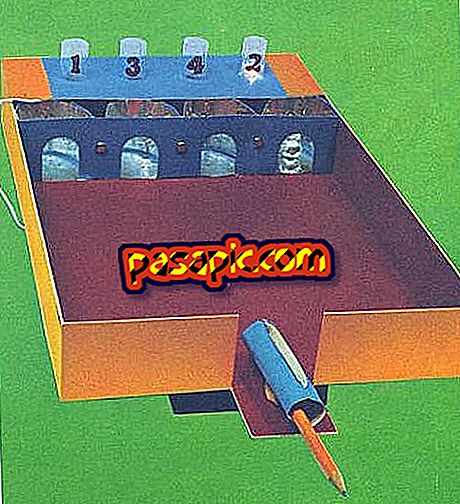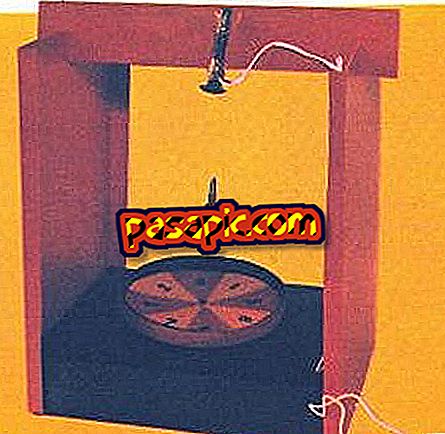All keyboard shortcuts for Facebook

Facebook has more than 900 million registered members; between users, we are sure that there are thousands of geeks and, why not, addicts to the social network . All of them should know that there are certain keyboard shortcuts on Facebook to be able to act more quickly and without wasting time with the mouse.
If you still do not know them, in .com we show them to you, read on!
You will need to:- A computer with Internet access.
- A Facebook account.
Activation
To be able to use the shortcuts, the first step is to activate them; the process is different depending on your computer and your browser.
If you are on Windows using Firefox, press: Shift + Alt + #; If you are in this operating system but using Chrome, press: Alt + #
If you are on Mac using Firefox, press: Control + #; If you are in this operating system but using Chrome, press: Control + Option + # and, in Safari, Control + Option + #.
The basics
To perform keyboard shortcuts, you must press Alt followed by ...
1, to go to the main Facebook page .
2, to go to your profile.
3, to see your friends and be able to manage lists.
4, to access the messages.
5, to address notifications.
6, to go to the general configuration of the account.
7, to configure your privacy.
8, to go to the Facebook information page .
9, to address legal terms.
0, to go to the help center.
Others
Press 'Alt' again plus the following characters to:
m, create a new message.
?, search for.
L, to indicate that you like a photograph when it is open.