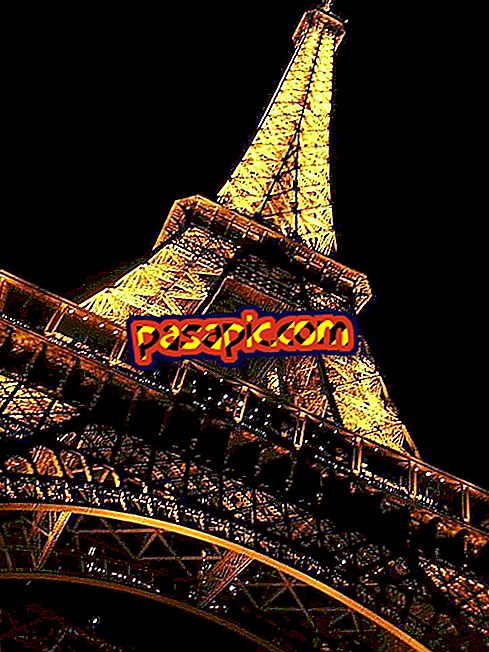How to watch movies and series online in Cuevana

Do you want to watch movies and series online for free and simply? Cuevana is one of the many options that you will find on the Internet to watch the films and TV series that you like most in streaming. For this, you should currently download the Cuevana Storm application, but do not worry because it will not take more than ten minutes. Follow the steps of and you will discover how to watch movies and series online in Cuevana.
You will need to:- A computer.
- Internet access.
- Download the Cuevana plugin.
one
Go to www.cuevana.tv and download the Cuevana Storm application and install it on your computer to watch movies and series online. You will have to click on the green button where it says "Download app".

two
Then, in the case of PCs, a new screen will appear asking you to confirm that you want to download the Beta version for Windows.

3
Once this is done, the download server will appear , through which you will start downloading the Cuevana application, in this case Zippyshare.com. You must click on the "Download now" button in the upper right corner and the download process will begin.

4
Choose the location where you want to store the files of the Cuevana app through which you can then watch movies and series. In our case, we will save them on the desktop.

5
In this way, the download assistant will start and the necessary files will be extracted so that you can install the Cuevana application on your computer. Once the process is finished, the app will automatically run.

6
At this moment, you will be able to access the application through the icon on the desktop or the program menus. It will be time to look for the series or movies that interest you; you can help from the left menu to find popular movies and other highlights.

7
Through the search engine of the upper part, you can do a search by entering the title of the film or series in question. If it is a series, you can choose which season you are interested in and which chapter you want to see. In our case, we will try with "Spiderman" as an example. The moment you find the movie or series you want to see, click on the image or the title.

8
The first time you use the Cuevana Storm application, it is possible that the Windows Firewall will request your permission to use this program, so you must click on the "Allow access" option in the pop-up window.

9
At this moment, the process of loading the movie through torrent clients will start, as also other applications of the uTorrent or P2P download type will work. The waiting time will depend on various factors such as the speed of your connection or the number of available clients that have these files.

10
When you start the movie or series playing through Cuevana, you can choose the option to display or not subtitles, as well as the size of them. To do this, you must click on the icon of the sandwich of the player's bar.

- If you like to critique or tap the movies / chapters, you can register and do so.
- At the time of restarting the browser, make sure that you are not doing anything important because all the windows will be closed at once.