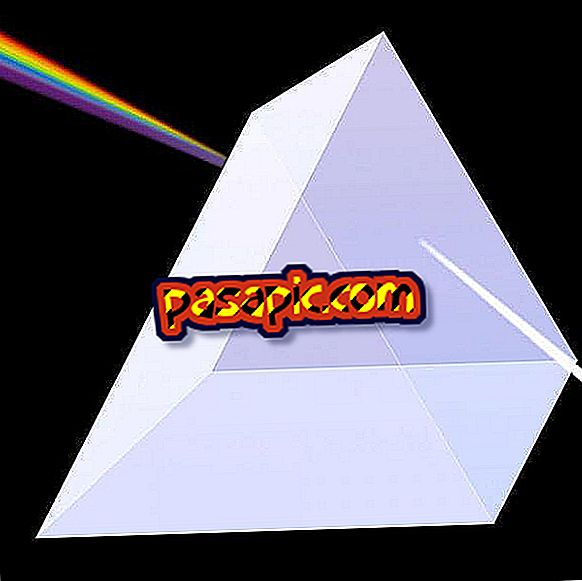How to revive a dead pixel

Dead pixels are small squares on the screen of a LCD screen or computer that will remain black at all times, regardless of the image displayed. These pixels will remain black, since there is no light reaching them. There are a number of steps you can take to try to repair dead pixels .
You will need to:- Pixel repair software
- Soft cloth
- Eraser
- Marker pen
one
Identify if the pixel is trying to fix this definitely "dead". The pixels that appear in a constant white color are known as hot pixels, while those that are set in any other color (except black) are known as pasted pixels.
two
Download the internet pixel repair software. This is often the easiest way to repair a dead pixel. Software programs run through color cycles on the LCD monitor and TV in an attempt to hit the dead pixel back to life.
3
Apply pressure with an eraser on the area affected by a dead pixel, if the focus of the software will fail. Make sure that the screen is turned off and that the eraser is wrapped in a soft cloth before placing it on the screen. Apply pressure for about 20 seconds and restore power to the screen.
4
Try to take advantage of the dead pixel if the approaches in steps 2 and 3 solve the problem. Set the desktop background to black and tap the damaged segment of the screen with the base of a marker or object in a similar way. Gradually increase the pressure, but make sure it does not hit too hard, as it may break the screen. Press around 20 times and you can return the pixel to life .
5
Keep in mind that dead pixels are often an incurable problem. Hot pixels, in general, have a higher success rate, because there is a certain light that reaches this area of the screen, although incorrectly. The dead pixels are usually harder to cure, so you will have to learn to live with them or buy a new screen.
Tips- If you can not repair the dead pixels with the above methods, look to see if your TV is under warranty and contact the manufacturer.