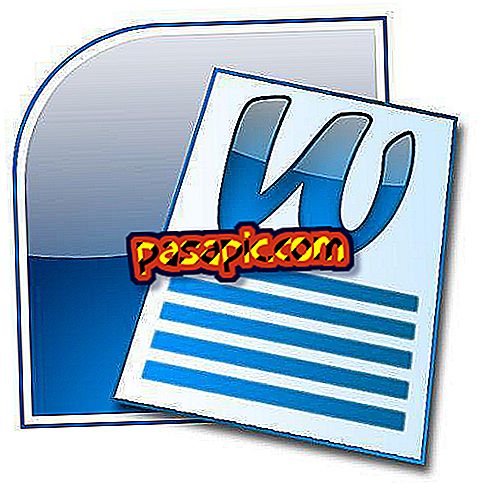How to put Facebook as the main page in Chrome

The Chrome browser is a browser manufactured by Google and stands out for its great rendering speed of web pages. To make Facebook the main page when this browser opens, you must follow the following steps very carefully.
Steps to follow:one
Select the "File" option in your Chrome browser.

two
Click on the "Preferences" option to make Google the home page of your browser.

3
By default you will be shown the "Basic" options of your browser, but click in the upper left area on the word "Basic".

4
In the home page option, enter the url: //www.facebook.com

5
Close the tab of your Chrome browser that was opened by clicking on Preferences.
6
Now you will see that the main page of your browser will be facebook.com
Tips- These instructions have been made to open the Google homepage in Chrome for Mac.