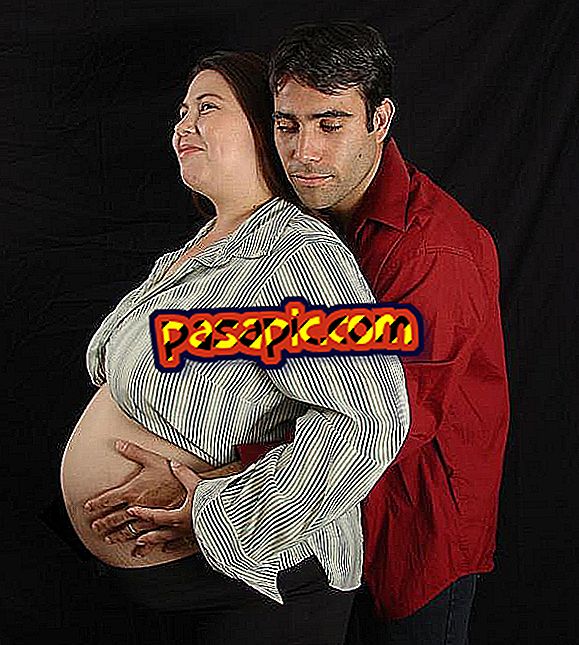How to put the printer icon on the desktop
Putting shortcuts on your desktop can make your computer faster and easier to use. You can create shortcuts to your favorite programs, your favorite songs and your important documents, but you can also create direct access to open the printer and review the works currently directed to it. Creating a shortcut to the printer makes it easier to control print jobs and can ensure that all jobs sent to the printer are properly processed.
one
Click on the "Start" button and select "Control Panel" in the menu. Double-click on the "Printers" icon.
two
Click on the printer whose icon you want to add to your desktop computer. Select the option "Create shortcut" in the menu.
3
Answer "Yes" when you are asked to put the shortcut on the desktop. Double-click on the desktop icon to open the printer properties.
4
When the printer is in the process of working, an icon will appear in the toolbar.