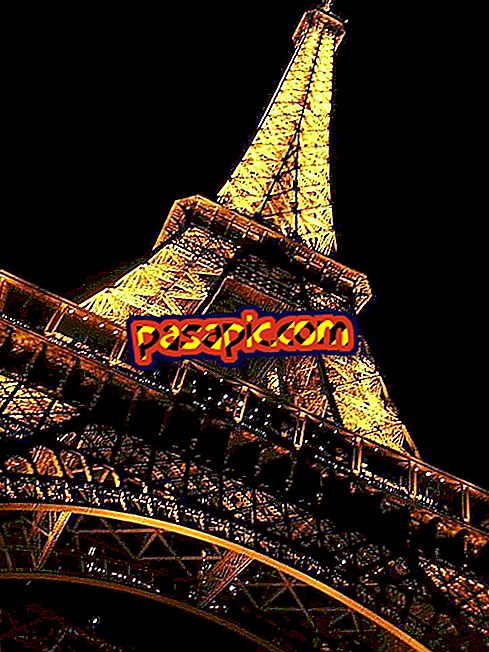How Line works

When we think of messaging applications for smartphones, we all think of WhatsApp. But the truth is that there are alternatives to this application that offer a service as good or even better and allow us to be in contact with our friends and acquaintances. This is the case of Line, available for all operating systems, which among its advantages has the fact that it is completely free and, in addition to allowing the sending of text, icons, images, etc. It also makes it possible to make calls at no cost. For you to know more about this mobile application, we explain in detail how Line works.
How Line works: add friends
To use Line, the first thing you should do is add your friends to be able to get in touch with them. For this, you can:
- Search them through the contact list of your smartphone
- Read the QR code of the other person or give ours to read it.
- Shake your phone to find nearby devices
- Search the contact by your ID, which must be completed when completing the user profile
You will find these instructions more detailed in our article How to add friends online.
It should be noted that these instructions and images are from Line for iPhone, but in all operating systems it works in the same way, with some small change in the interface.

How Line works: start a chat
Once you have your contacts in the friends list, you must click on the Chat icon to start a conversation. Next, you must choose the friend you want to talk to and click on their name.

How Line works: talk with your friends
From the chat, you can chat with your friend and see if he has read your messages ; This will be real, and not as in the case of the WhatsApp double check. Another of the differences and advantages of Line are its stickers, the funny emoticons that we can send and that, in addition, have the possibility of expanding them by downloading.
Note that you can also share photos, videos, audio messages, your location, contacts, LINE cards ... You must do it from the chat menu located next to the text bar where you write; You can check our step by step on How to send your location with Line from an Android device.

How Line works: Timeline de Line
Another aspect that we should know to know how Line works, is your Timeline in which recent news about our contacts will appear: profile photo changes, status changes, etc.
Likewise, we must know that in Line we will also receive notifications that we will be able to see in the corresponding icon, as well as silence, activate the preview in the blocked screen ...

How Line works: free calls
Free Line calls are another fact that can make us decide to use this application, although it should be noted that they are not available for some of the operating systems such as Windows Phone.
To call a contact, you can do it from the list of contacts or through the chat itself, using the phone icon . In case your friend is not available at that moment, you will receive a missed call from you.

How Line works: create groups online
In the same way that we can do it in WhatsApp, it is very easy to create a group in Line, to be able to initiate a conversation with several participants at the same time . In the same way as in individual chats, you can also share all kinds of files.
To do this, we must address the option to add friends and choose the members we want to be part of the group. We suggest you see the detailed explanation in the article on how to create a group in Line.