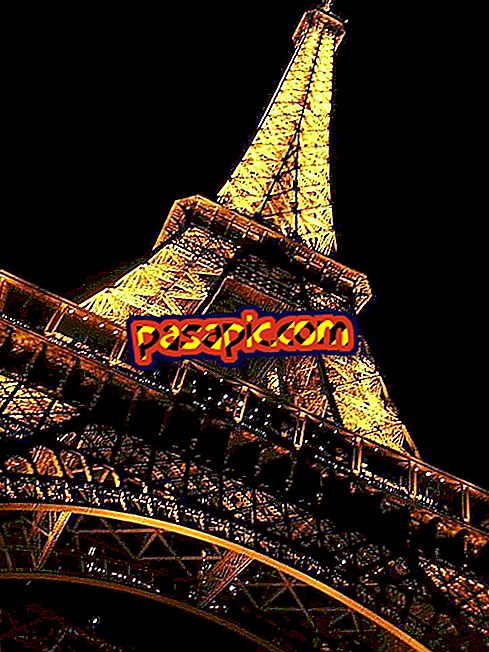How to download books from Google Books

Google Books is a great tool that makes millions of books available to all Internet users completely free and easily accessible. However, this utility is only available online and, if you find an interesting issue, you can not download it. Or so it seemed until now. With Google Books Downloader, compatible with both Windows and Mac, you can download the book of Google Books you want in .PDF format. Do you want to discover how? Keep reading!
- A computer with Internet access.
one
Go to Google Books and copy the URL of the book you want to download.

two
Go to Gbooksdownloader.com and download the program that is compatible with your operating system.

3
Run the program and, after installation, type the URL that you copied in the first step. Choose, in 'Output', the format in which you want to save your document; in .com we recommend .PDF. Also select in 'Output Folder' the destination folder. To finish, press 'Start'.

4
Wait while the volume download proceeds; This process, depending on your Internet connection and the number of pages, may take more or less time.
5
Once the program tells you that the process is over ("Donate!"), You can enjoy your document .