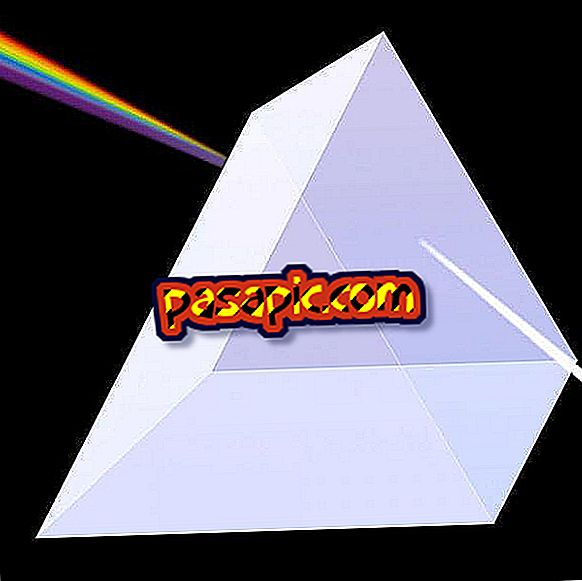How to change the order of pages in a PDF

You have created your document, you have reviewed it several times and, finally, you have exported it to PDF. However, in a final revision, and without the original saved, you have discovered an error: there are some pages that should be in a different order. PDFs are very difficult to edit and you know that in principle there is no going back. But is it possible to make that small adjustment? Do not worry, it is possible and easy. In .com we tell you how to change the order of pages in a PDF.
Steps to follow:one
You can change the order of pages in a PDF directly in Adobe Acrobat . If you do not have it, download it and install it at //www.adobe.com/products/acrobat.html

two
Once installed, open Adobe Acrobat . Go to File> Open and select the PDF document you want to modify.

3
Click on the "Thumbnails of pages" button that appears in the left side menu with the icon of two overlapping pages.

4
A side panel with thumbnails of the pages will open. Drag the ones you want to change to their new position.

5
When you have the final order, go to File> Save. You already have your PDF with the pages changed!

6
Maybe you're also interested in knowing:
- How to edit a PDF document
- How to check out a pdf
- How to write in a pdf