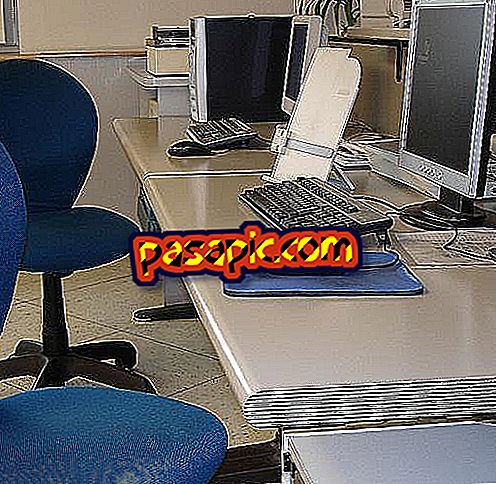How to add authors to my Blogger blog

If you are a Blogger Blog administrator, you can add a new writer so that he can also create new content on your web page, without the need to share email or password. Adding a new author is not only simple, but also presents innumerable advantages. If you want to have new collaborators in your blog, in .com we teach you to add them step by step. Read carefully!
You will need to:- A computer with Internet access.
- An account in Blogger.
one
Go to the Blogger website and log in with your email and password.
two
Select the small arrow icon to display the menu of your blog and click on 'Settings'.

3
Go to the bottom of the page and, in the 'Permissions' section, click on 'Add Authors'.

4
In the new pop-up window, type the email address of the collaborator you wish to add to your blog and click on 'Accept'.

5
The new author will receive the invitation in his e-mail and must click on an activation link that Blogger will have sent. Once this step is done, you will have a new writer . Congratulations!