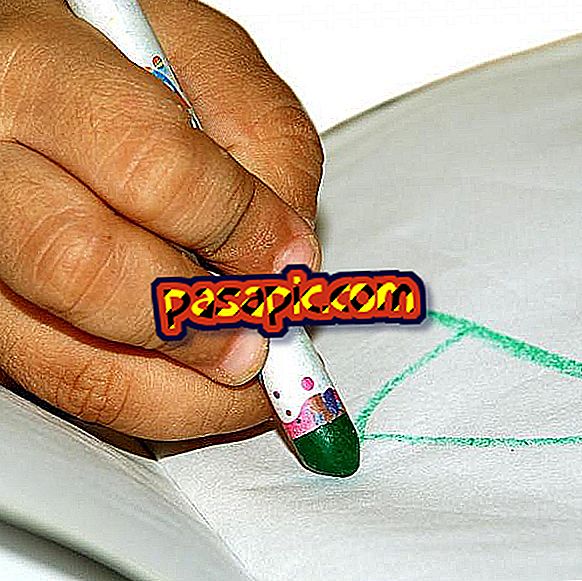How to add a program to the list of exceptions with AVG

AVG provides users with free protection for their computer. The application works by periodically scanning programs and files on your computer. If a potential infection is found, the program or file is blocked until it is deleted or allowed to run. Some programs, although they are safe, appear as an infection to AVG . Since AVG does not know that a certain program is safe, you must add it to the list of exceptions. This prevents AVG from analyzing that program.
one
Start the AVG program and click on "Resident protection" on the left side of the window.
two
Click on "Manage Exceptions" at the bottom of the window. Click on "Add route", if you want to exclude a complete directory from the analysis, or click "Add file" to exclude individual files.
3
See the list of programs and files that are opened to find the one you want to exclude from the analysis. Double-click on the file or directory.
4
Click "OK" when you have finished adding exceptions.
Tips- Click "Delete route" if you want to delete a file from the list of exceptions.
- Just add a program to the list of exceptions if you are sure it is safe