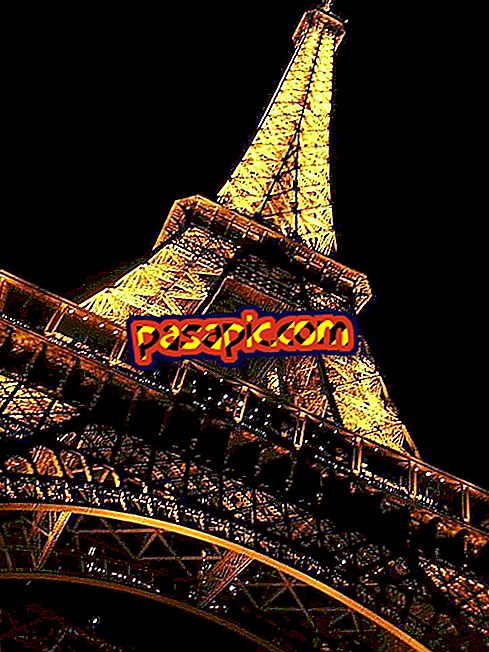How to upgrade to Windows 8.1 from Windows 8

After a few weeks in which it was possible to install Windows 8.1 on your computer, but by unsafe means for those not initiated in computing, Microsoft has finally officially launched the new version of its operating system. Windows 8.1 is now available in the Microsoft application store . Are you interested in updating? If you have Windows 8, without a doubt, since you can do it for free. In .com we explain how to update to Windows 8.1.
Steps to follow:one
First, access the Windows Store . You will reach it by clicking on the "Store" icon on the home screen of your device.

two
Once in the store, you will see a very large one that says " Upgrade to Windows 8.1 for free ". Click on it

3
You will enter the Windows 8.1 tab, a screen with more information about the update. Below the title there is a button where it says " Download ". Click on it and Windows 8.1 will start downloading.

4
The download is quite heavy (3.6 GB), so it may take a while. Make sure you have the computer plugged in and that you are using the fastest Internet connection that you have access to.

5
When the download finishes, the installation will start automatically. A message will appear in the upper right part of the screen where it says " Installing Windows 8.1 ".

6
After a few minutes, the system will ask for permission to restart the PC, a necessary step to complete the update. Click on the " Restart Now " button.
7
The computer will be restarted with Windows 8.1, and you only have to investigate the update and discover all its news.