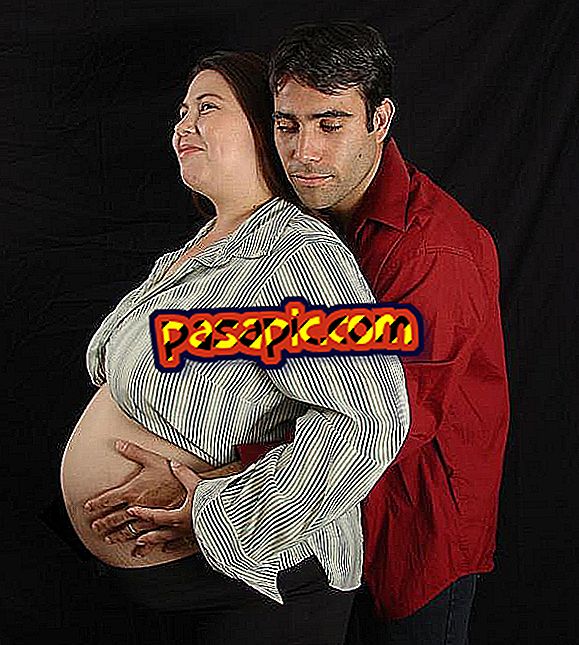How to upgrade to Android Lollipop

The new version of Android, Android 5.0 or Lollipop, is already among us, and is coming little by little to all devices with Google's mobile operating system. The new version introduces many interesting new features, so if you have a compatible device you should check if you already have the update available and make the change as soon as possible. Are you something lost? In .com we tell you how to update to Android Lollipop .
Steps to follow:one
On your Android terminal, go to 'Settings'> 'About phone'> 'System updates'. When you click there, your mobile will search for available updates.
two
If there is no update it still means that you will have to keep waiting, but it could also be that Lollipop is already available to you. In that case, you will see a window that will inform you that there is a new version of Android. Plug in the terminal, make sure you're connected to a Wi-Fi network, and click on ' Download update '.
3
It will start the download of all the data that your terminal needs to be able to update itself. Be patient, as it may take several minutes.
4
When the download finishes, a window will appear asking if you want to install the update. Click on ' Update now '.
5
Now do not be scared: your terminal will turn off and it's normal. Then the installation of the update will start, which may take several minutes. When finished, the phone will now reboot with Android Lollipop installed.