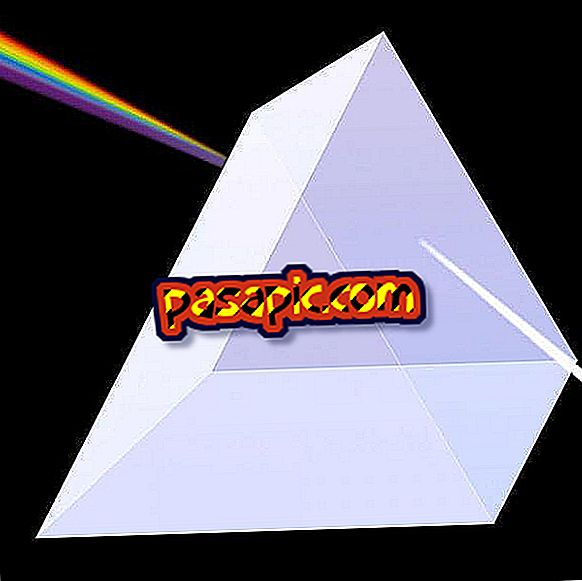How to activate Android Development Options

The Development Options allow modifying the behavior of our Android device and display extra information of the device. Google added this menu in Android Ice Cream Sandwich (4.0). From Android Jelly Bean (4.2) Google decided that the development options were hidden to prevent users without knowledge from entering the menu and causing the device to malfunction. Keep reading this article to find out how to activate Android Development Options,
- Device with android Jelly Bean (4.2) or higher
one
To activate the Development menu you must go to "Settings" of your terminal.
two
Scroll down to the bottom of the list and enter " Device information ."
3
When you are inside the "Device information" menu you only have to press 7 times on the "Compilation Number" field.
4
When you complete the above statement the message ¡Ahora eres un Desarrollador! Will appear on the screen !
5
You can locate the new Development Options menu in the Settings menus.