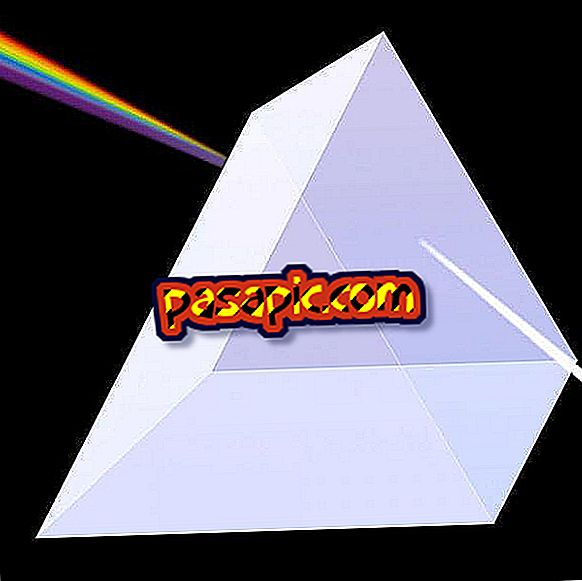How to access my Outlook email on Android

If you have an Outlook email account -which used to be Hotmail-, you'll probably want to have it synchronized on your phone so you can directly check the e-mails and be able to answer them. While you can directly access the Outlook website, it is most appropriate that you install the app to be able to check the email more easily. That is why in this article we teach you how to access your Outlook email in Android in a simple way ... Keep reading!
- An Android mobile phone with Internet access.
one
On your Android smartphone, go to the Play Store, that is, to the Google application store and start typing in the top search engine ' Outlook '.
You will see how the closest results will appear and you must select the option that will appear under the name 'Microsoft Outlook', accompanied by the blue logo in the form of an envelope.
If you prefer, you can also do the search through your computer and, by logging in with the same Google account that you have associated with your mobile, you can install it directly. To do this, you must access this link from the Play Store.

two
In this way, you must now click on the 'Install' button to start the process of downloading the Outlook application . Likewise, it will be necessary that you accept the permission requests that this app requires in order to function correctly on your smartphone and that you can access your Outlook email from Android.

3
Once the installation process of the app has been completed, you can open it and log in with your Outlook email and password . In this way, you will be able to access your new mail messages, as well as send them and consult the ones received previously.
Also, it can be very useful to know:
- How to synchronize Gmail with Outlook
- How to delete outlook contacts