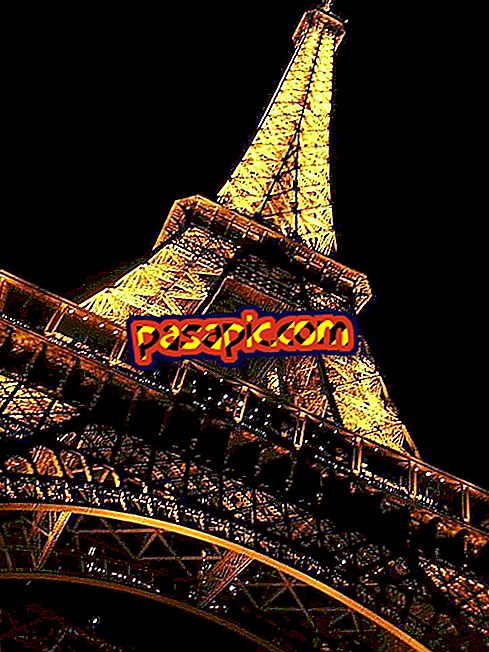How to open the DVD tray on a Mac G4

The Power Mac G4 was a line of desktop computers manufactured and marketed by Apple between 1999 and 2004. The G4 line of computers used PowerPC G4 microprocessors of different speeds. In addition, G4 has a CD / DVD tray. There are several methods available that you can use to open this CD / DVD tray .
You will need to:- Clip
one
Press the eject button on the keyboard of your Mac G4 . Some keyboards, however, do not have an eject button.
two
Press the "F12" key on your Mac G4 keyboard if you do not have an eject button.
3
Unfold the end of a clip, and stick the unwrapped end into the manual eject hole located at the bottom of the CD / DVD drive of your Mac G4.
4
Insert the hook end of the clip and place it under the drive tray. Use the clip to eject the tray from the computer.