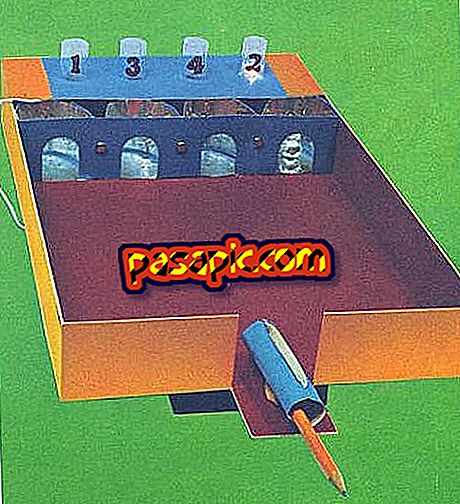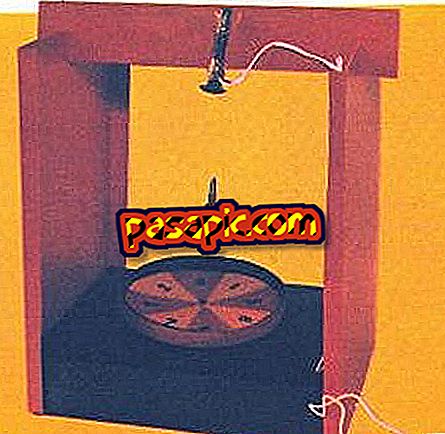How to open the Terminal on Mac computers

The Mac terminal is a basic way to execute actions on our Mac through a series of commands called commands. Once the Mac terminal is executed, the black window will appear, in it you must go putting the commands, each of them reflects an action. But first let's go step by step to see how to open the Mac terminal.
Steps to follow:one
Open the spotlight that is the magnifying glass in the upper right area of the screen. Click on the magnifying glass.
two
Write in the field that appears the text " Terminal ", you will see that several options appear but the first one is correct.
3
Click on the icon or terminal text that appears in the first position.
4
It will appear in the lower area of your Mac a little black screen, click on it and the terminal of your Mac will open .
5
Now you can type the commands on the screen of your Mac terminal .
Tips- Once your terminal is open and you have written a command, you must press CMD + C to stop the execution of the command