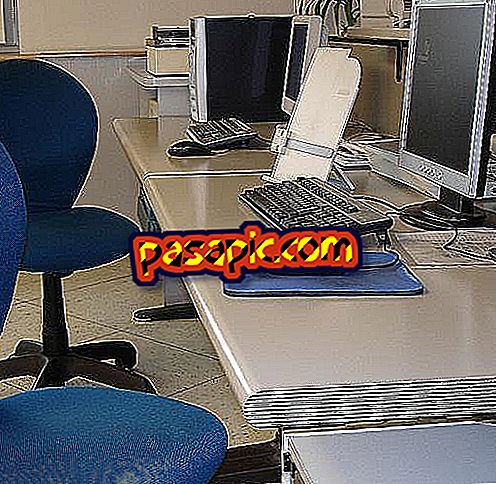Keyboard shortcuts in Mac OS X

It never hurts to know the most basic shortcuts of the computer that we use; In this way, we can not only improve the speed with which we interact with our Mac OS X, but also optimize our productivity. Translated into our language, it seems that Apple organizers have only published in English, German, French and Japanese, in .com we show you only the useful keyboard shortcuts in Mac OS X :
During startup
Press X during startup: forces Mac OS X to boot. Push Alt-Apple-Shift-Delete during startup: jumps the primary boot volume and looks for a different boot volume (a CD or external disk). Press C during startup: Boot from a CD that contains a system folder.
In the Finder window
Apple-W: closes the window.Alt-Apple-W: closes all the windows.Manzana-Cursor Right: wide the window.Alt-Apple-Cursor Up: opens the container folder of the current one and closes the latter.Alt-Apple -Cursor Down: opens the selected folder and closes the container.
Basic shortcuts
Apple-Delete: move to the bin. Apple-E: eject. Apple-F: search. Apple-Z: undo. Apple-X: cut. Apple-C: copy. Apple-V: paste. Apple-A: select all.Apple - [: back.Apple -]: forward.
Menu commands
Shift-Apple-A: applications. Apple-M: minimize window. Shift-Apple-N: new folder. Apple-O: open. Apple-S: save. Shift-Apple-S: save as.