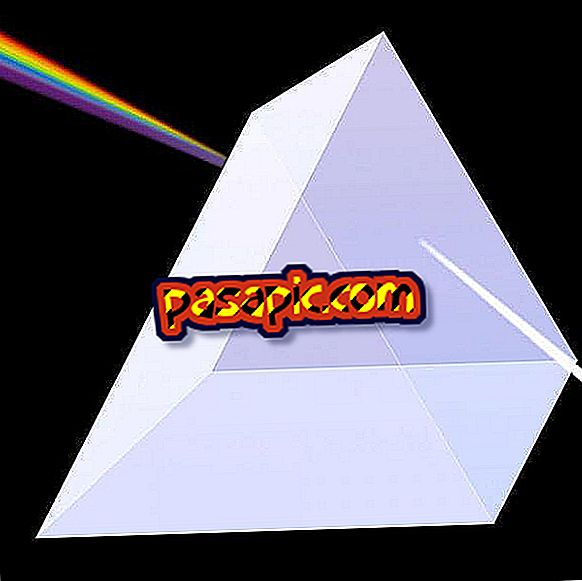How to create an account on Playstation Network

We continue with the advantages presented by the big Sony, and this time we will see how to create a PlayStation Network account . The usefulness of this action is to be able to enter the PlayStation Store as well as being able to play online for free against other users. The steps to follow to create an account on PlayStation Network are very simple and are as follows.
You will need to:- A PlayStation 3 console previously connected to the internet.
- Have a user profile inside the console.
- An e-mail address.
one
Access PlayStation Network through the main menu and go to "Enroll in PlayStation Network". Then, press the X button on the remote to continue.
two
Select "Create a new account (new users)".
3
At this point you will be shown what data you need to create your new account . Click "Continue."
4
Enter your country, language and date of birth and click "Continue".
5
Read the service conditions and then click "Accept".
6
Enter your email and password. Confirm them and then enter the answer to the security question. You can choose among several.
7
Enter your online ID In case you have been caught, you will be asked to enter a different one. When you have finished, click on "OK" and then click on "Continue".
8
Enter your personal information and click "Continue".
9
Enter the data corresponding to your address and click "Continue".
10
At this point you will be asked if you want to receive news about PlayStation products and services. These news will be sent to the email address you specified above. After choosing the option that you deem most convenient, click "Continue".
eleven
Finally you will be asked for confirmation that the data is correct. Once you have corroborated it, click "Confirm". You have already created your PlayStation Network account.
Tips- In order for the creation of a PlayStation Network account to be possible, it is necessary that you be of legal age.
- "At the time of entering the country or region data, if you enter that you reside in Spain, the content that will be enabled on the PlayStation Store will be the one corresponding to our region, if you create an account saying that you reside in the USA or Japan, You will access the content of these regions, which is usually much larger. "