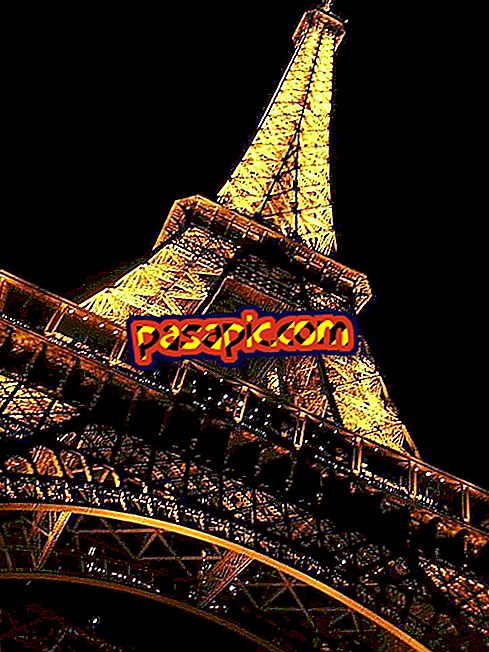How to connect the PSP to the PlayStation 3 using a USB

We continue to see the features of the big Sony, and this time we will see how to connect a PSP to a PlayStation 3 using a USB cable . The PSP is the portable console of Sony which, like its older sister, has an endless number of utilities such as playing music or videos in high resolution as well as a very wide catalog of games, which include those of the Sony Original PlayStation. It is versatile mini-console, with a capacity similar to that of a PlayStation 2, can be connected to a PlayStation 3. This brings with it endless advantages, which range from sending the same distance or playing games that we have in the Sony's big hard drive using our little one. These games can not only be PSP games or original Sony PlayStation, but can also be some games on the PlayStation Network or the same PlayStation 3. Today we will see how to connect a PSP to a PlayStation 3 through a USB cable, but can also be achieved through the wi-fi or local network, which I'll tell you another time.
- A Sony PlayStation 3 console.
- A Sony PlayStation Portable (PSP) console
- A mini-usb cable (already included in the PSP and the PlayStation 3)
one
First of all you must register the PSP console on the PlayStation 3 console. To do so, go to the "Settings" part -> "Remote usage settings" -> "Register device"
two
Once inside this menu, it will ask you if you want to register a PSP or a mobile. Select PSP, which will ask you to connect it via USB cable.
3
Connect the PSP to any of the free USB ports on the PlayStation 3.
4
Then, in the PSP menu, go to the option "Settings" -> "USB connection". By completing this step, the PlayStation 3 will recognize your PSP. !! Congratulations!! You have already connected your PSP to your PlayStation 3 using a USB cable!