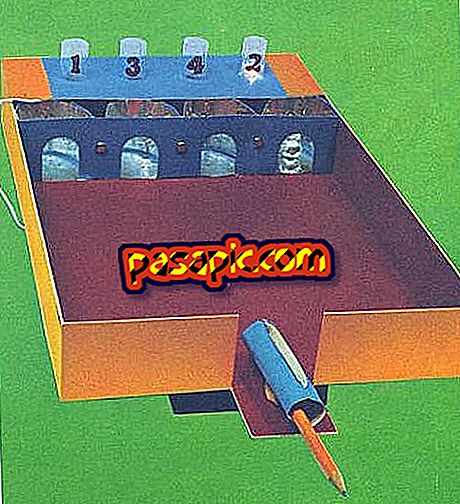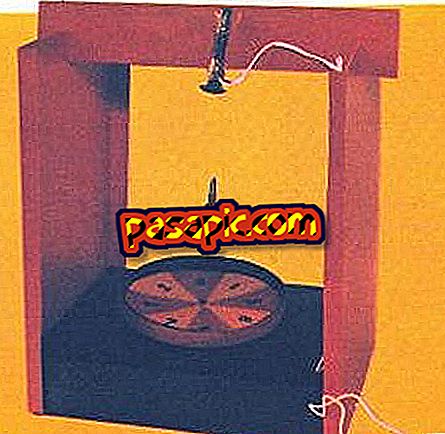How to add and manage my Facebook page from HootSuite

HootSuite is a web and mobile application that allows you to manage all your social networks in one place: Twitter, Facebook, LinkedIn, Google + and even Wordpress are already part of your program. We are presented as advantages of its use the fact of being able to assign messages to various social networks, as well as to schedule the day and time of its publication. HootSuite does not consume computer resources, can be used with any smartphone and offers visualization of advanced reports through Google Analytics. If you still do not know how to add or manage your Facebook account from this web application, we will show you how to do it step by step:
- A computer.
- Internet access.
- An account in HootSuite.
- Be an administrator of some fan page on Facebook.
one
Go to Hootsuite.com and log in with your email and password.
two
When you are inside the house icon, select ' + Add column '.

3
Click on ' Facebook ' and then on the person's icon to click on the '+' and add and manage your fan page .

4
In the category on the left, click on ' Facebook ' and then click ' Connect with Facebook ' to log in ... And that's it!

- You can attach a file, as well as a photograph, to the message you want.
- HootSuite allows you to program the day and time of your messages.