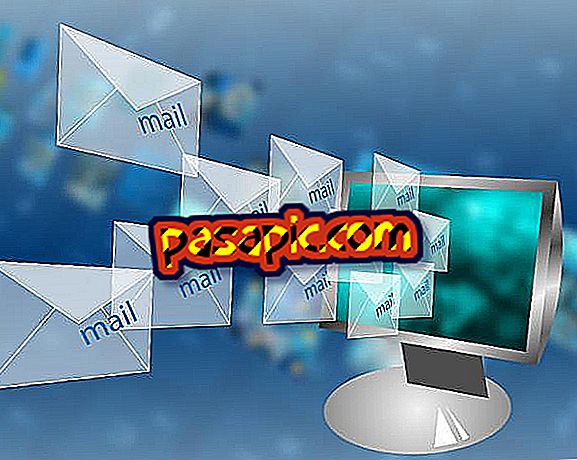How to make an appointment at the DGT

Asking for an appointment at the DGT is a very simple procedure, but if you are not used to surfing the Internet, you may need some preliminary instructions so you can do it quickly. First of all, explain that the appointment system is already implemented in all the Headquarters, so you can only be seen in the DGT if you have an appointment. In .com we explain step by step how to request an appointment at the DGT.
Steps to follow:one
The first thing you have to do to request an appointment at the DGT is to enter the agency's website and click on the button on the right that says "Prior Appointment for Procedures". The DGT assures that it gives appointment for 10 days later at the most. In this tutorial we have got one for only 1 day later.

two
In the next window that will appear, you should move to the lower area that has a gray background and click on the phrase " Previous appointment in Headquarters ". You will see that an option to consult or cancel appointments that we already have appears just below. You can also do this by calling 060.

3
Then, to request an appointment in the DGT, a drop-down will appear in which you must choose the corresponding Headquarters. Then, click on the "Continue" button.

4
In this section you must already choose the type of procedure you want to perform with your previous appointment of the DGT . These are the options you have:
- Drivers For paperwork related to reviews, duplicate driving license, international permits and data reports.
- Vehicles. For registrations, changes of owner, cancel or discharge, etc.
- Sanctions Consult files or procedures related to the permit for points.
- Others. Basically exchange of community cards and military type.
A procedure for which you will not need a prior appointment is the request for a free exam date. Also, for non-community driving exchanges, you will have to request an appointment at the 060 telephone.

5
Once you have chosen the area for which you are interested, request a prior appointment at the DGT, there is a step where you must fill in your personal information: name and ID. Even if you are going to carry out the process yourself, you must put your ID back in the representative section. If you are interested in another person in your name, you must fill in the rest of the information.

6
Next, a panel will appear with the available days and the number of free appointments in each day. By displaying the button of the day that suits you best, you can select the time that interests you. Then, press the "Continue" button that is just below the chosen day.

7
Now, you will see a window with all the data of the previous appointment with the DGT . If you agree, click on "Confirm". If you have made a mistake, you can click on "Change data", "Change date / time" or even "Cancel" and start the application again.

8
Once you confirm your previous appointment with the DGT, you can click on "Get" reminder and you will download a pdf with all the details of the appointment.
9
Once you confirm your previous appointment with the DGT, you can click on "Get" reminder and you will download a pdf with all the details of the appointment.