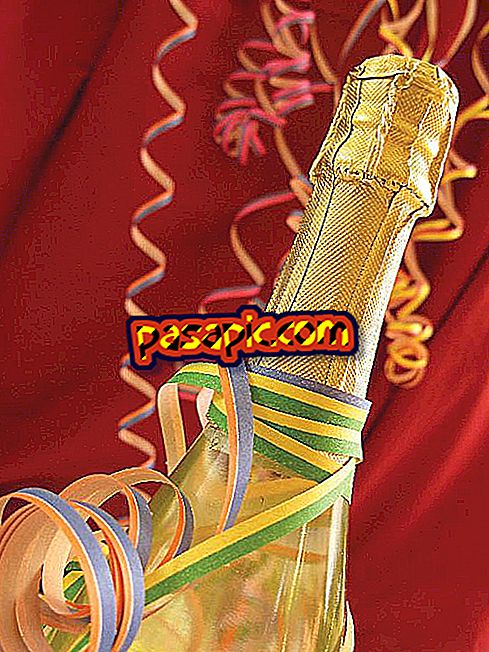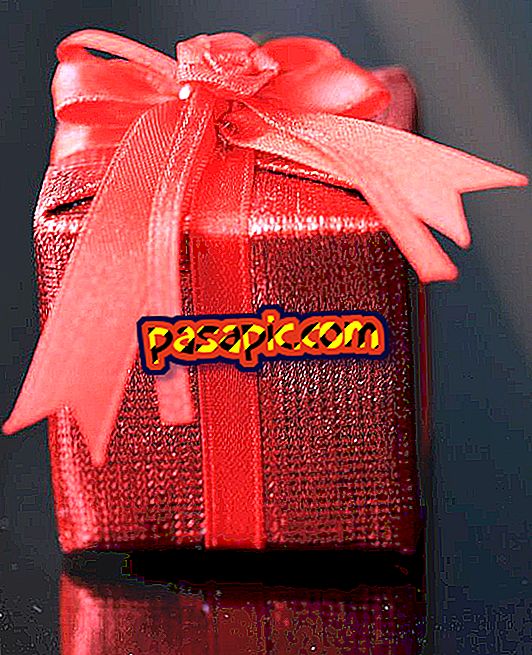How to congratulate the new year by email

Who has not wanted to be the most original person congratulating the new year ? Every New Year's Eve, many of us sit down in a chair to think about how we can surprise our friends and family with a funny or thankful message that steals a smile. Did you know that in Spain it is estimated that 200 million SMS are sent between New Year's Eve and New Year? That is why, currently, the Ministry of Industry advises using email so that our congratulations arrive on time. Do you dare to do it? Keep reading!
- Internet access.
- A computer.
- An email account.
one
Access your email account . In this case, we have used Hotmail.
two
Go to the menu on the left and, at the bottom, select 'Contacts' to create the group to which you will send the New Year greeting.

3
Within the 'Categories' menu, select 'Manage categories', then click on 'New'. Fill in the form with the email addresses of your family and friends; As you can see, just by entering an initial, your address will appear. Easy peasy!

4
Go to write the email you plan to send and, in the 'To:' section, type the name of the group you created in the previous step.

5
If you do not know what to write, we advise you to take a look at the articles we have published on how to congratulate the New Year in different ways.
6
You can also attach fun pictures or postcards easy to find in any Internet portal. As an example, we leave you the MagicMail website, in addition to an original Bethlehem Portal.
7
Once you have customized your message, press 'Send'. If you do not have time to do it, other email services such as Gmail or Yahoo, offer the option to schedule the shipment. This way, you will not have to worry about forgetting to do it.